



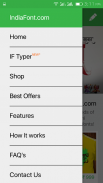



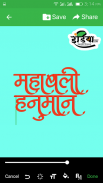
IndiaFont

คำอธิบายของIndiaFont
IndiaFont.com brings you the new and easy way for calligraphy design, yes just type and get your name in calligraphy. Here is full description on it.
Home:
You can check some best of our fonts here and of-course you can buy if you wish to for design in computers. You will get here main menu to navigate.
IF Typer* :
This is what you all was waiting. Here you can import your image and type and different style of Hindi Marathi Calligraphy fonts, whatever you wish to. You also can have plain color to type if you don't want any image in background.
• Start with your image : You can import image from gallery to type on it.
• Start with Plain color : You can have plain color of your choice for background of your calligraphy type design.
IMPORTANT:
• First choose any of font from listed at bottom bar and click on the text "Type here" in middle of screen.
• When you have your keyboard open just start typing, no need to select and delete that existing text.
• Once you type something, press back button for other option.
• Now you can click on font size, font color or image filers to use them.
• Each type when you click on some of these options, just press back button to show main bar.
• At last when you done with your type design, you can save or share your image on social media.
How it works: Just go to how it work tab to learn typing with IndiaFont.
"Click to download AMS keyboard" will help you understand the way of typing.
Shop:
If you wish to buy some fonts for your computer design, please go to shop and select the one you like and just click on buy now.
Also, please check FAQ, Features & Contact us tabs if you wish to have more details on the app or fonts from IndiaFont.com
Thank you!
Team IndiaFont.com
IndiaFont.com นำคุณวิธีการใหม่และง่ายสำหรับการออกแบบการประดิษฐ์ตัวอักษรใช่เพียงแค่พิมพ์และได้รับชื่อของคุณในการประดิษฐ์ตัวอักษร นี่คือคำอธิบายแบบเต็มกับมัน
บ้าน:
คุณสามารถตรวจสอบบางส่วนที่ดีที่สุดของตัวอักษรของเราที่นี่และแน่นอนคุณสามารถซื้อหากคุณต้องการสำหรับการออกแบบในคอมพิวเตอร์ คุณจะได้รับเมนูหลักที่นี่เพื่อนำทาง
ถ้า Typer *:
นี่คือสิ่งที่ทุกท่านรอคอย ที่นี่คุณสามารถนำภาพและประเภทและรูปแบบที่แตกต่างกันของตัวอักษรภาษาฮินดีฐีเขียนพู่กันของคุณสิ่งที่คุณต้องการ นอกจากนี้คุณยังสามารถมีสีธรรมดาพิมพ์ถ้าคุณไม่ต้องการภาพใด ๆ ในพื้นหลัง
•เริ่มต้นด้วยภาพของคุณ: คุณสามารถนำภาพจากแกลเลอรี่ในการพิมพ์บนมัน
•เริ่มต้นด้วยสีธรรมดา: คุณสามารถมีสีธรรมดาที่คุณเลือกสำหรับพื้นหลังของการออกแบบประเภทการประดิษฐ์ตัวอักษรของคุณ
สำคัญ:
•ครั้งแรกเลือกใด ๆ ของตัวอักษรจากที่แสดงไว้ที่แถบด้านล่างและคลิกที่ข้อความ "พิมพ์ที่นี่" อยู่ตรงกลางของหน้าจอ
•เมื่อคุณมีแป้นพิมพ์ของคุณเปิดเพียงแค่เริ่มต้นการพิมพ์ไม่จำเป็นต้องเลือกและลบที่ข้อความที่มีอยู่
•เมื่อสิ่งที่คุณพิมพ์กดปุ่มย้อนกลับสำหรับตัวเลือกอื่น ๆ
•ตอนนี้คุณสามารถคลิกที่ขนาดตัวอักษรสีตัวอักษรหรือภาพ filers จะใช้พวกเขา
•แต่ละชนิดเมื่อคุณคลิกที่บางส่วนของตัวเลือกเหล่านี้เพียงแค่กดปุ่มย้อนกลับเพื่อแสดงแถบหลัก
•ในที่สุดเมื่อคุณทำกับการออกแบบประเภทของคุณคุณสามารถบันทึกหรือแชร์ภาพของคุณบนสื่อสังคม
วิธีการทำงาน: เพียงแค่ไปที่วิธีการที่จะทำงานแท็บที่จะเรียนรู้การพิมพ์ด้วย IndiaFont
"คลิกเพื่อดาวน์โหลดแป้นพิมพ์ AMS" จะช่วยให้คุณเข้าใจวิธีการพิมพ์
ร้าน:
หากคุณต้องการที่จะซื้อแบบอักษรบางอย่างสำหรับการออกแบบเครื่องคอมพิวเตอร์ของคุณโปรดไปที่ร้านค้าและเลือกหนึ่งที่คุณชอบและเพียงแค่คลิกที่ซื้อตอนนี้
นอกจากนี้โปรดตรวจสอบคำถามที่พบบ่อย, คุณสมบัติและแท็บติดต่อเราถ้าคุณต้องการที่จะมีรายละเอียดเพิ่มเติมเกี่ยวกับแอปหรือแบบอักษรจาก IndiaFont.com
ขอขอบคุณ!
ทีม IndiaFont.com


























